Why you don’t want broken links on your site
You found a great article with a link to great tools for your business but when you click the link, a “404 Error” page pops up instead of the information you were expecting! How did that make you feel? …You just had a bad user experience, one you don’t want your own website visitors to have.

Besides annoying, this is also bad for your site’s SEO and you best fix it quickly! (this language makes me feel “Southern” where it’s commonly used, just like the word “fixin” to indicate that you’re about to do something – happens when you live in Metro Atlanta 🙂 ) So how do you know that there are broken links on your site that need to be repaired. Would you have to go through each page or post? What if you had over 100 posts and pages? That sounds like a daunting task, but here comes the solution…
The Broken Link Checker
The Broken Link Checker is a free plugin that lets you know when a link on your website is no longer connected to the source or website it should link to. This could be an internal or external link to a webpage, and it even occurs with links in post comments.
- Internal links within your own site may break when for example, you changed the post name or link, or removed a post or page after it was published.
- External links from your site to another can be broken when for example, that page or post no longer exists because the owner changed the link or removed the page.
There are other options, but let me show you how easy it is to set up and use the Broken Link Checker plugin.
- On the Dashboard, go to Plugins
- Click on Add new plugin
- Search for the Broken Link Checker plugin
- Click Install, then Activate the plugin
- Customize the Settings if needed
- Now you can see right from your Dashboard or Inbox when a link is broken
- Clicking on the notice takes you to a page with the list of broken links
- Here you can Review, Edit, Unlink, or Dismiss the links.
That’s it, following steps 6 to 8 to fix broken links on your site is really easy to do!
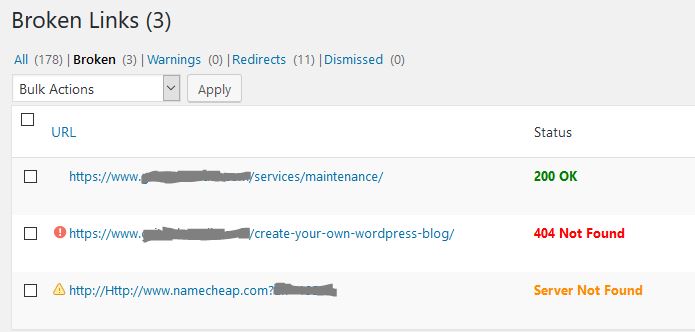
Be on top of your broken links
When I started using this plugin, I felt so relieved and confident that my broken links were now caught and could easily be fixed. As soon as the plugin discovers the disconnect, I know about broken links because I receive an email notification and a message is displayed on the Dashboard too. I didn’t think about how broken links could affect my SEO before, so this is definitely an added bonus.
Improve your SEO and keep visitors engaged
Broken links give a negative perception to your site and may look like no one is taking care of your content. When your site is perceived as abandoned, you lose credibility. Given the short attention span on the Internet, I believe it’s one of the fastest ways to lose visitors too.
Now, doesn’t it make you feel better that there is a quick and easy solution to fix broken link issues on your site? Go download and install the free Broken Link Checker plugin asap!
I use Broken Link Checker on all my WordPress websites, but here is another free option that should not be much different. If you feel like checking it out, here is the link:
https://wordpress.org/plugins/
And as always, we’re here for you. When you don’t feel like adding another item on your todo list, Send us a message here.
Do you know or use other broken link tools? Let’s hear from you in the Comments below.
