Importance of website maintenance
Although WordPress websites are easy to set up compared to the standard HTML sites, having several parts working together to create a beautiful site makes things a bit more complex than they used to be. To make sure that your site stays healthy and performs well, regular maintenance is of the utmost importance. Think about your car, it needs regular service to be a reliable form of transportation. The same goes for your website, because eventually things will break down if you do not take care of your online property.
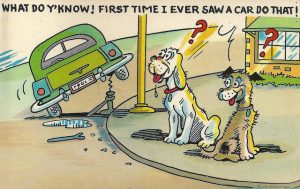
Photo credit: photolibrarian (flickr)
5 Steps to maintain your website in WordPress
- Make regular backups of your site
- Regularly update WP version, plugins & themes
- Check for Spam comments & delete them
- Check if your site loads fast
- Secure your site
1. Make Backups
Before you do anything else, be sure to make a backup of your site, especially if you have a lot of content. In fact, it is best to make regular backups if you frequently add posts or media to your site.

While your webhost is probably making backups on their end, you have no control of the way they do this. Wouldn’t you want to have more control over the frequency and type of backup made? Here are the two most common ways to make backups:
- Using your Cpanel dashboard
- Using a plugin, that automatically sends your back up to an email address or a cloud-based server
At Grit we use the latter because you can set it up once and don’t have to worry about manually backing up your site. The frequency depends on how often you post and this could be daily, weekly or monthly. Some plugins only back up your content and others may include plugins and themes as well. We recently published this post about plugins to back up your site. If anything happens to your content or your site, just follow the instructions to restore the site/posts from the last backup. Using Cpanel for making backups is a bit more complex and since we are not using that method, I will not go into the details. In case you want to know how to, here is a link from Bluehost to use your CPanel for backups.
2. Update regularly
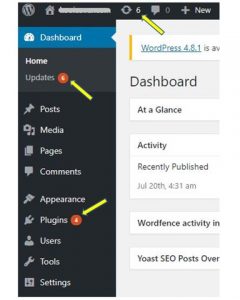 Why should you do regular updates, you ask? Hackers are constantly trying to find loopholes in programs and scripts to get unauthorized access or infect your site with malware. WordPress has made it really easy to quickly make updates following the instructions below.
Why should you do regular updates, you ask? Hackers are constantly trying to find loopholes in programs and scripts to get unauthorized access or infect your site with malware. WordPress has made it really easy to quickly make updates following the instructions below.
When you log into the Dashboard, you’ll see a number next to the circle arrows on the top bar. If not on the top bar, you’ll see a number next to plugin or themes in the left side bar.
Click on the number and a screen with a list of available updates will show.
Select all, and click on Update. Repeat for Themes as well. Occasionally you may be asked to update your WordPress version, with the suggestion to make a backup first. Look up this post to learn more about updating your site.
3. Delete spam
As if spamming our email Inbox isn’t bad enough, now websites get spammed via the Comments section too! Unfortunately, this adds another layer of work to keep your site clean. Alas, we have no choice but to keep the culprits out. Links to bad sites or malware can infect your site this way too, so it pays to check your comments and send those spam messages to no-mans land forever.
Click on the number next to Comments, do a quick review, select all spam messages and Send them to the Spam Box. The final step is to go to the Spam box and Delete All Spam forever, well, until the next batch comes in 🙁
4. Speed up your site
You know you only have a few seconds to make an impression online, or your visitor will be gone before you can say “Hello”… Part of site maintenance is to make sure your site loads fast. You can optimize your site with two types of plugins. The first plugin we use is WP Smush, an excellent tool to reduce the file size of images in your post, without impacting the quality. The second tool is W3 Total Cache, which helps to create a cache (compressed content stored in the memory of computer or server) of the site to load the site faster.
5. Secure your site!
The final step, if not the most important. We learned that the hard way and it was no fun to clean up, but we were able to regain control of the sites. Please, do yourself a huge favor and secure your site before any damage is done.

After some research, I found two different plugins that served the purpose of cleaning up and would protect the sites from future attacks. We are currently using WordFence and Anti-Malware Security and Brute-Force Firewall for all our sites. Besides keeping hackers out, both plugins send regular email reports of what’s going on at the sites. It feels very good to know that our sites are secure! You can find the easy steps to protect your site here.
Now that you have learned how easy it is to take care of your site, go ahead and add this to your calendar as a (weekly) recurring task. Truly, it’s important enough to get a spot on your schedule.
Does taking the steps above sound like too much work for you? That is a common thought for entrepreneurs like you, because it is more important to create products or services for your customers. We would love to help and take site maintenance worries away from you. Learn more about what we do and how we can protect your site on the Maintenance page.
Do you have any questions or comments about site maintenance? Please share with us in the comments below!
